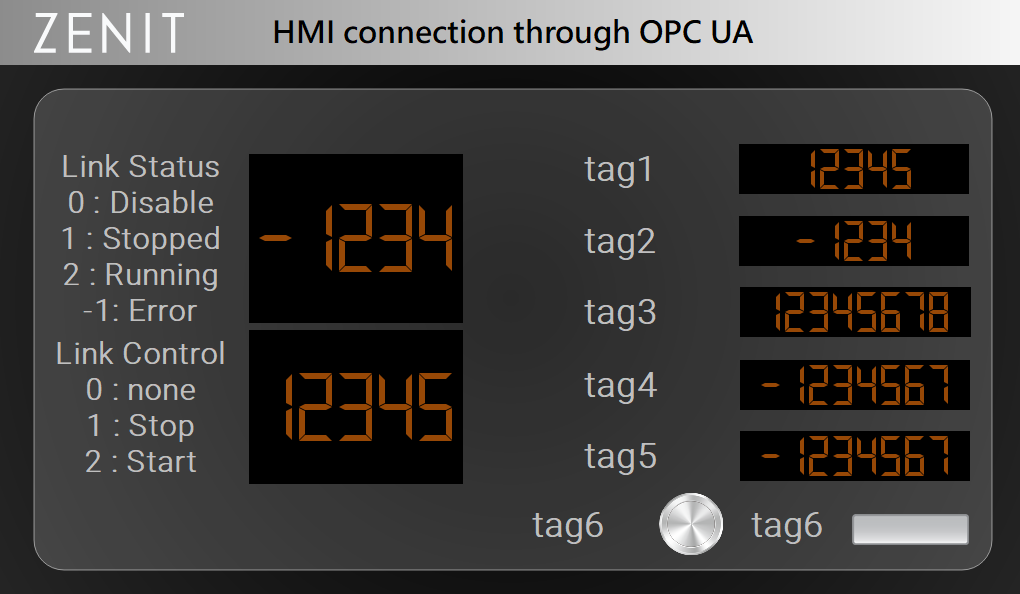HMI Basic | Ep.7 Connect OPC UA - Server
2025-01-10
| Description: This course aims to guide users on how to set up the HMI as an OPC UA Server, then connect to it using another brand's OPC UA Client, and set the parameters of objects. Instruction Description: The ZENIT HMI is configured as an OPC UA Server, and the Softing OPC UA Client software is used as the OPC UA Client to establish a connection with it. Through this configuration, stable data exchange between the ZENIT HMI and other devices is achieved, making the monitoring system more flexible and scalable. Steps: 1. Open the OPC UA Server configuration page. 2. Enable the OPC UA Server functionality. 3. Set the tags for the OPC UA Server. |
|
|